Over the past month, we have discovered new (& surprising) ways in which our beta clients have been using Noicely and we’re so grateful for all the feedback we have received. It’s honestly been a dream come true for us to have our app out in the world and seeing so many people use it for connecting and collaborating with their teams.
We are on a mission to reimagine the way we all work and change it for the better. With that goal in mind, we have been continuously building, shipping, learning and iterating to provide a more seamless and satisfying experience for you on Noicely.
Let’s dive right in and check out how we are making this happen!
Stay in the Loop with the Latest Features on Noicely
Here are some exciting features we have been brewing on Noicely lately:
Shareable Links & Readonly Webapp 💻
You can now effortlessly share audio & text messages from Noicely to any platform you desire. Whether it’s a quick update for your manager, feedback for your freelancers or you want to take that Twitter DM to the next level, just share a link of your message or note. Plus, we’ve introduced a Webapp that gives a peek into the Noicely experience, making it even easier for your recipients to access your shared messages.
Try it out for yourself or listen to a testimonial from one of our users.
Personal Mode 🙋
We understand that it is essential for you to build a solid relationship with your clients and vendors, and we can help you with it. Introducing personal mode – a dedicated space where you can message anyone on Noicely if you’ve got their email ID. Try it out by send a Hi to me on Noicely @ [email protected].
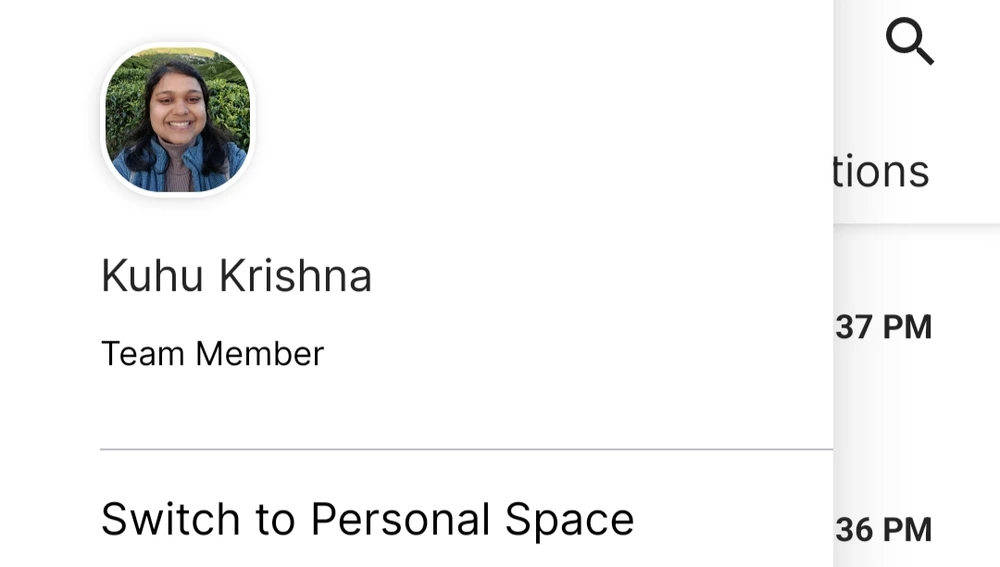
Track your unread mentions 📲
On Noicely, messages that mention you are given a priority status. This feature can be used to assign someone a task or notify them regarding an urgent matter. With our latest update, you can now track all your unread mentions. This way, you can stay on top of your conversations and tasks and make sure you or your team never misses an important update.
Improved Notifications 🔔
We’ve got you covered when it comes to Notifications. Now, your notifications won’t disappear once you open the app. You can access them conveniently, review important updates, and stay informed without worrying about missing out on any crucial information.
Seamless Image & File Sharing 🗂️
Sharing images and files from Noicely to other platforms just got a whole lot easier! With our latest update, you can select multiple images or files within Noicely and seamlessly share them with any other app of your choice.
Share Files, Links & Location from Other Apps to Noicely 🗳️
Now, when you want to share something from another app, you’ll spot the Noicely icon right there! Just click on it, and you can instantly share any content (including Location from Google Maps) to Noicely, making it a breeze to centralize your communications and files.
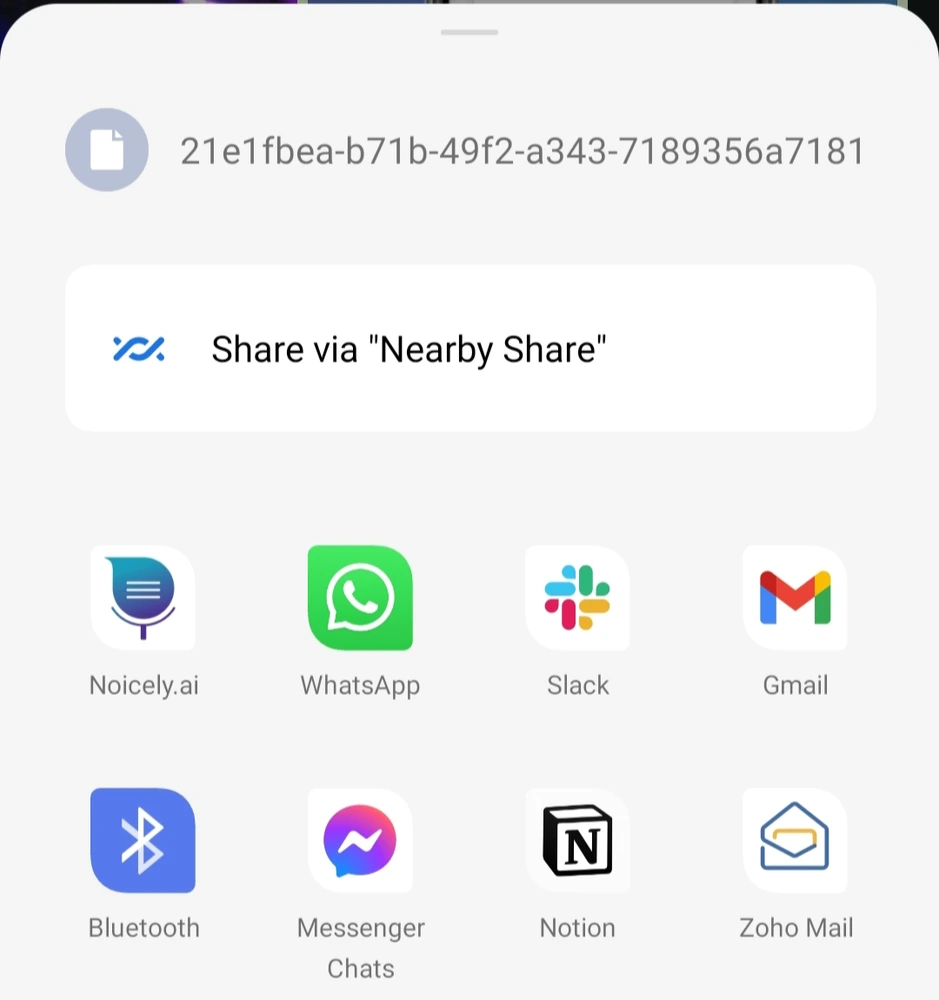
New & Improved Login & Onboarding Experience 🤗
We have simplified the login experience and added an onboarding carousel for new users to get a walkthrough of our core features.
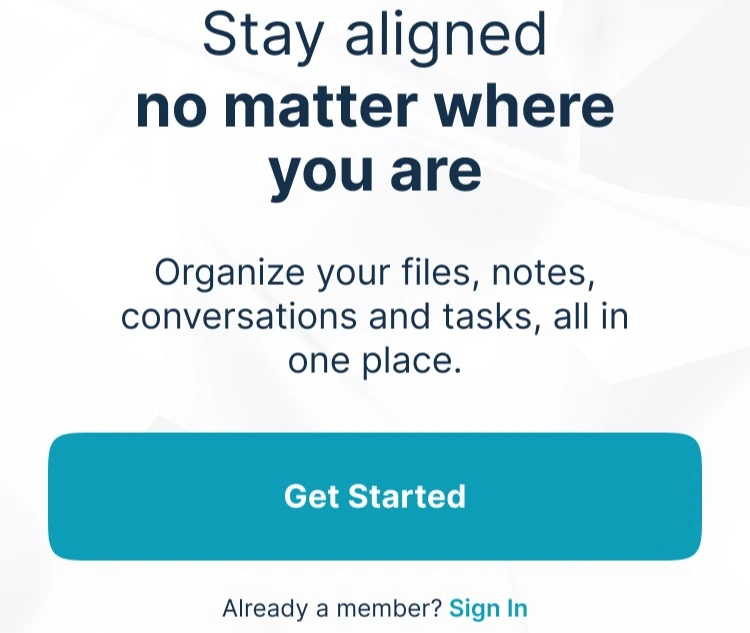
New UI for Unread Messages 💬
We have made it super easy for you to spot your new & unread messages – whether it is a new message or a reply to an older thread.
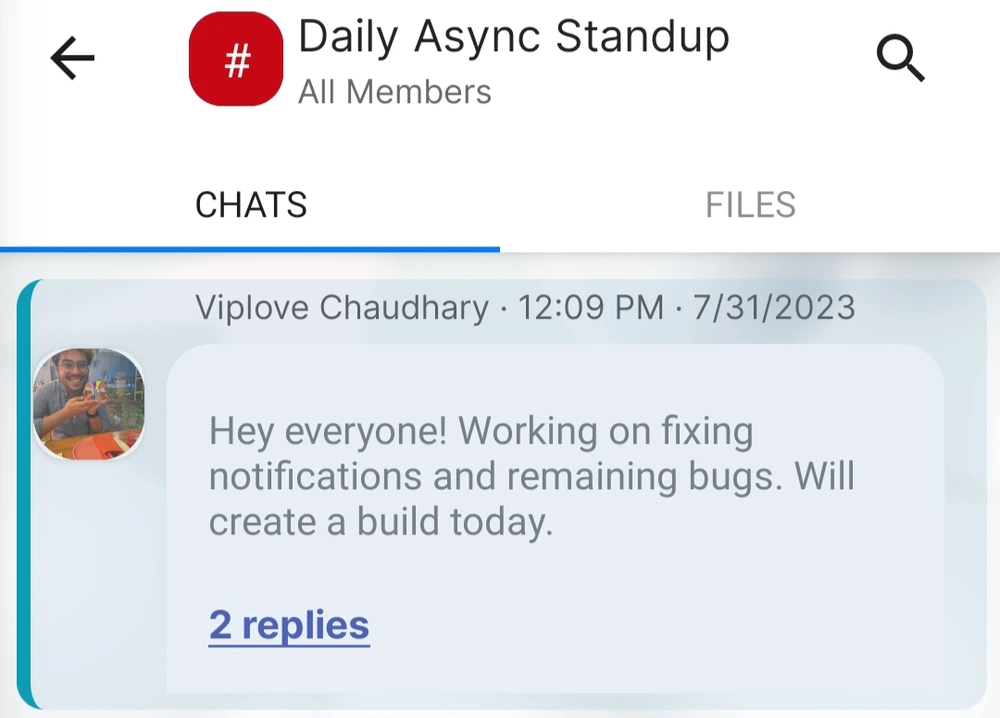
Forwarding Messages ⏩
You can now forward messages & files on Noicely. Just long press on any message and forward it to any room you’d like.
Download Progress of Files ⬇️
You’ll be able to see a download progress of your files so you can be rest assured that your files are loading and will be available in a few seconds.
Quick Image Share 🌄
Image icon is now available on the bottom toolbar so you can drop in your images without having to open the text box first.
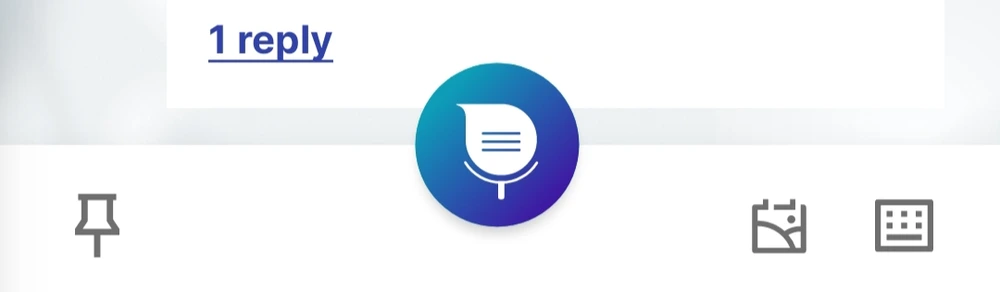
As always, your feedback and suggestions matter to us, so don’t hesitate to reach out if you have any questions or comments.
Pssst..we are sending books 📚 to anyone who tries out all the new & old features on Noicely and shares their detailed feedback with us.


